UPDATE: This is no longer needed with the latest version of the plugin…
After 2.0.# woocommerce made yet another update and changed the way taxes are calculated. They are now looked up based on the City Name, and Zip Code. This caused a problem when using these csv files provided by taxrates.com as not all of the citys names were used. Some citys were named as the county name, some citys would add another couple characters to the end example “Los Angeles CO” The tax would not calculate unless you typed the city name exactly how it was inserted into the db. I HAVE A FIX FOR THIS I am attaching a earlier class-wc-tax file that you can upload to your server at this directory and overwrite your updated one that has broke the tax calculation. The directory of the file is at /wp-content/plugins/woocommerce/classes just overwrite the existing one. Here is the file. class-wc-tax.zip

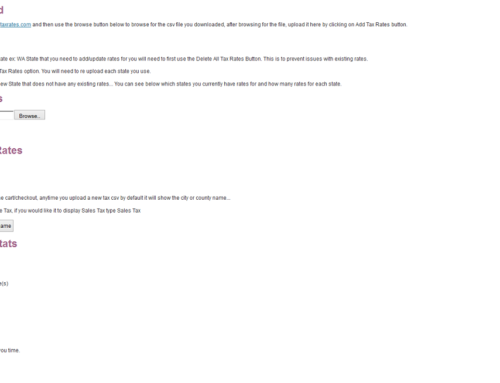
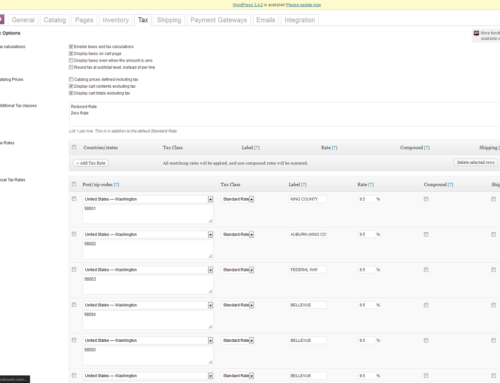
Leave A Comment
You must be logged in to post a comment.